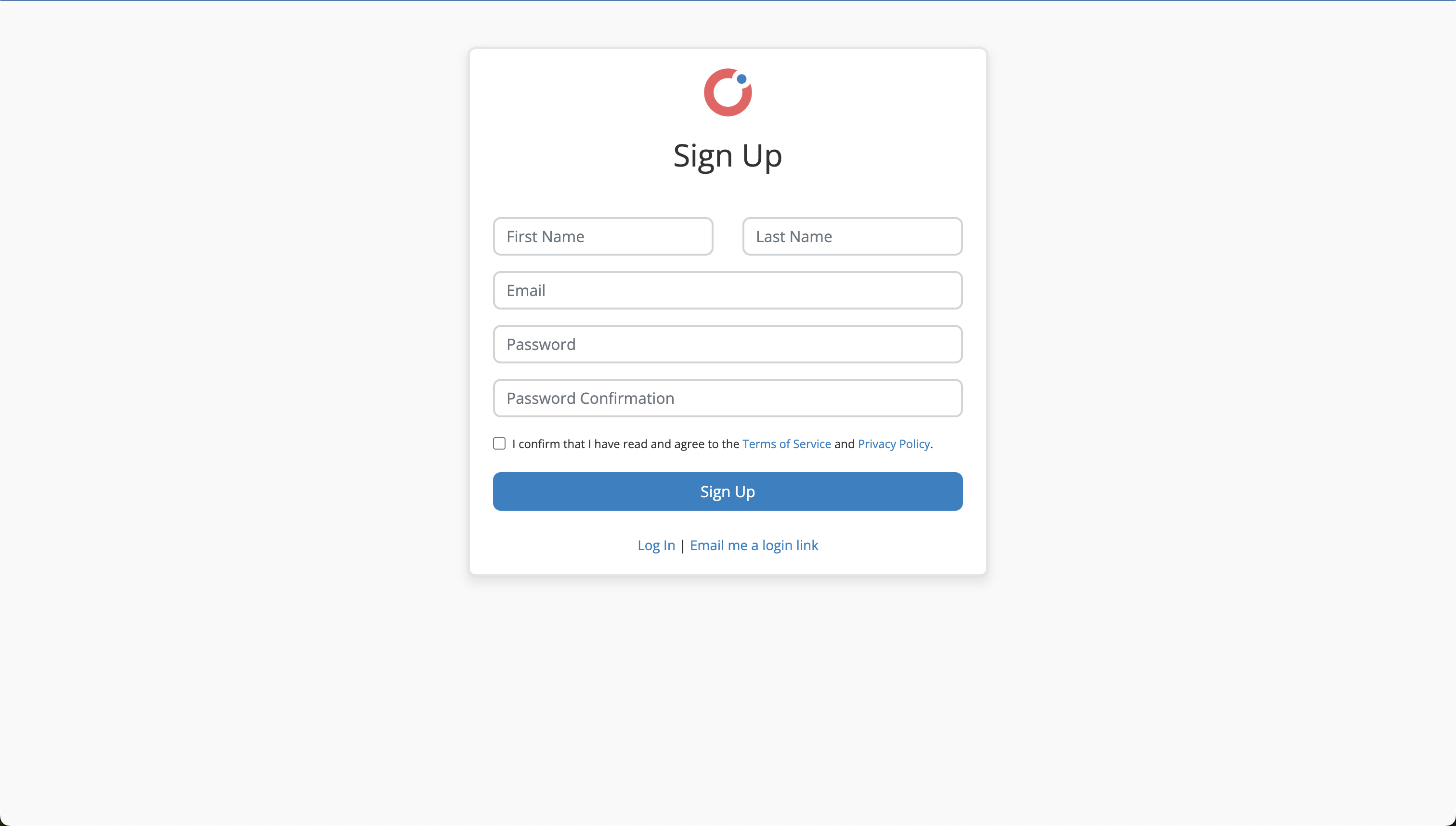We now have the ability to hide the QR code on any ticket or add-on in Opendate. This setting can be found in the ticket or add-on setup screen and can be toggled on or off.
Transparent Pricing Made Simple with Opendate
Event organizers can now enable All-In Pricing for any event in Opendate! This new feature ensures fans see the total price upfront, including all fees and taxes—no surprises at checkout.
With certain states now requiring all-in pricing by law, this feature helps you stay compliant while building trust with your audience. By showcasing the final price from the start, you'll improve the buying experience and reduce abandoned carts.
Enable all-in pricing at either the global settings level or at the individual event level and make ticketing more straightforward for your fans!
Global Setting:
Event Setting:
Ticket buyers can now download their Opendate tickets to their mobile phone's wallet on either Apple iPhone or Google Android. We previously offered this functionality on venue-specific apps. It is now available to all ticket buyers.
How to Access Your Mobile Tickets
Access Your Tickets:
Fans can access their tickets by opening the email containing their tickets or logging into their Opendate account. As a best practice, we recommend adding a "My Account" section to your venue website or event website to make it easy for fans to access their tickets.
Download Your Ticket:
On Apple iPhone:
Tap the "Add to Apple Wallet" or "Download to Wallet" button in your account.
Follow the prompts to save the ticket to your Apple Wallet.
On Google Android:
Tap the "Add to Google Wallet" or "Save to Wallet" button.
Follow the instructions to save the ticket to your Google Wallet.
Accessing Your Ticket at the Event:
Open the Apple Wallet or Google Wallet app on your phone when you arrive at the venue.
Locate your ticket and present the QR code or barcode for scanning.
Ensure Your Phone is Ready:
Charge your phone: Make sure your phone has enough battery before heading to the event.
Update your software: Ensure your phone's operating system and wallet app are up to date.
Enable screen brightness: Turn up your screen brightness for easier scanning.
For Multiple Tickets:
If you've purchased multiple tickets, each ticket will need to be added separately to your mobile wallet. You can switch between tickets within the wallet app.
Need Help?
If you have any issues downloading your ticket or accessing it on the day of the event, contact the point of purchase which is usually the venue.
Mobile Wallet Reporting
We've also added a new report to allow you to see the number of tickets downloaded to fans' mobile wallets for each upcoming and past event.
reCAPTCHA is a security service from Google that protects your event from fraud and abuse. You can add reCAPTCHA to any event in Opendate from within the ticketing setup flow. Opendate recommends enabling reCAPTCHA for high demand events to prevent bots from purchasing tickets.
You can now automatically add an event to Bandsintown, allowing fans of the artist to discover the event and buy tickets. In addition, Bandsintown shares the event to many partners including Spotify, Google, Apple Music, Shazam, and many more. This enables your event to be shown across these various platforms, increasing awareness and driving sales.
Please Note: this feature requires an artist to be associated with the event in Opendate. Events without an artist will not be sent to Bandsintown.
You can now define the maximum number of tickets that can be purchased by a fan across multiple orders for a single event. If a fan attempts to purchase more than the maximum number of tickets allowed per event, they will receive an alert notifying them that the event has a maximum and the order will not process.
In addition to establishing a global setting, you can also modify this at the event level too.
You can now accept donations in the checkout flow. The consumer has the ability to donate any amount desired. Optionally, they can elect to cover the cost of credit card processing to ensure the full amount of the donation is received.
Please note: This feature needs to be turned on by the Opendate team. Please reach out to us if you wish to take advantage of this new capability.
You will now receive email notifications when a consumer has disputed a credit card transaction. The email will direct you to the Credit Card Challenger where you can select a disputed transaction, submit evidence to challenge the dispute, and Opendate will submit to the credit card company on your behalf.
Video:
You can now set the total number of universal promo codes available, in total and by event. For example, if you wish to have a promo code that applies across all events but limited to 100 total redemptions across all events, you would set "Total Number Available" to 100. If you wanted to limit those 100 total redemptions to be a maximum of 10 per event, you would set "Number Available Per Event" to 10. Leaving either field blank enables to promo code to be used as many times as possible.
As a reminder, you can set universal promo codes that apply to all events or you can set event-specific promo codes that apply to specific events only.
You can now turn specific items in the show advance on or off, allowing you to customize the advance for different audiences. For example, if you are sending an advance to the production team, you can hide certain details like the show announce date or on-sale date.
You can now add custom tags / labels to an offer. This enhancement allows venues and buying teams to add whatever tags they wish to an offer for greater filtering and sorting. In addition, reporting has been updated to allow filtering of offers by tag(s).
You can now set a secondary currency in Opendate and display this secondary currency on offers and settlements. The conversion rate is automatically updated daily. Additionally, you can manually set the conversion rate if desired.
To enable this, visit your account settings and set the secondary currency:
Once the secondary currency has been turned-on, you can determine the display of the secondary currency by event in offers and settlements in Opendate:
Watch a short video on how to use this new capability:
You can now view attendance by event. This report shows the total number of tickets sold and the total number of attendees who were scanned into the event.
You can now view fan location data by date and/or event to improve targeting by geography.
When building an offer, we have added a tool tip to better explain how the breakeven point is calculated.